CATsoft Development GmbH, Stüssistrasse 18, 8006 Zürich, Switzerland
Phone: +41 44 454 2000, Mail: cattor@catsoft.ch
installed base
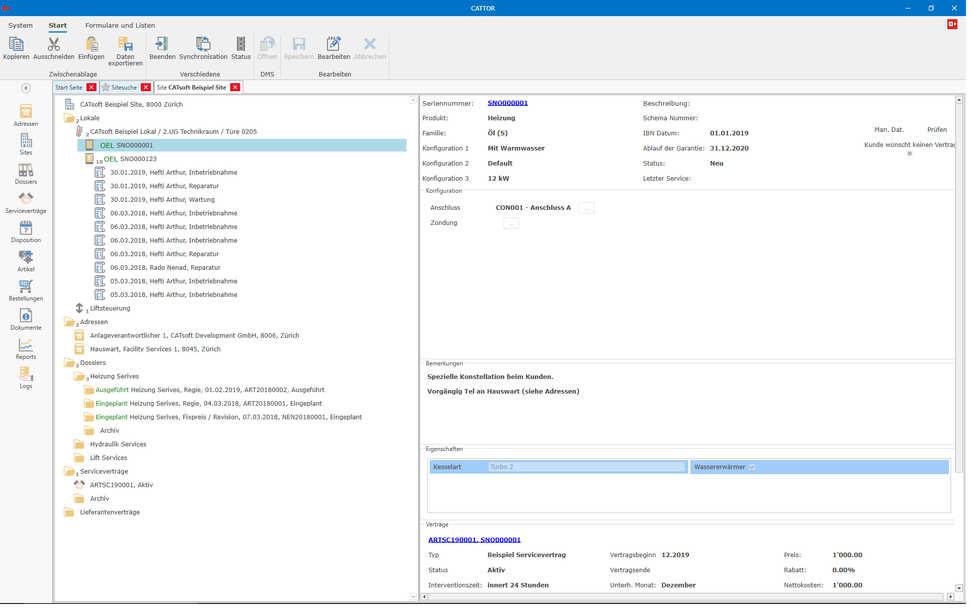
Site Definition
The usage of the site is flexible and can be defined based on customer needs. A site contains locations. An example for a site could be a building where the rooms with the installed component are the locations. An other option could be defining all installations of an energy provider within a village as site, locations in this case would be the e.g. the transformation stations in the village.
Departments
Each site can contain installations or locations of various departments. This could be that one department is responsible for power, another for heading and a third for the IT wiring.
Locations
Each location is assigned to a department. If a location contains installations for more than one department, the location is added twice. This has the big advantage that user rights can be assigned on departments and allows that e.g. a person can see what's installed in an other department but can make changes.
COmponents
The installations in a location are called components. What this component is and what it contains can be parameterized in the settings (see below)
Adresses
For each site any number of address can be added and assigned a role. This can be e.g. default orderer, invoice address or janitor. These addresses can be used together with MS Word to send letters. The letters sent are kept in the database.
Attachments
It's possible to add attachments on each level. This could be e.g on the site level a map how the site can be found on the level of the location a sketch of the room or on the component some defaults as PDF.
Unit Details

General Component DATA
In these data the serial number and the description of the component is shown. Additional data here is installation date, warranty end date and the state (like new, installed, etc) of the unit and the date and activity of the last order on the component is shown.
Contracts
If a component is under contract details of the contract including options are shown.
Additional Fields
For each family up to 50 additional columns can be defined. The layout and the type of these additional columns can be defined in the settings. It's even possible to do some simple math operations with the columns.
Activities
As on any other place components include activities as well. It's possible to add documents related to the component and CATTOR Mobile PDF protocols generated from orders are listed as well.
article and coding
The coding allows to build hierarchies of components based on families, products, etc. In addition to these columns it's possible to define up to 20 articles for a component that can be assigned by a data code.
Sample coding
A component can contain up to 20 single articles. Which article can be chosen for a component type is defined through a so called data code.
The data code in CATTOR has 15 characters.
| Pos | Meaning |
| 1-2 | Department |
| 3-4 | Product |
| 5-6 | Familiy |
| 7 | Option 1 |
| 8 | Option 2 |
| 9-12 | Option 3 |
| 13-15 | Article Position |
The values for departments, products, family and options are maintained in the system area. The columns for product and family are always visible, the visibility of the options can be
parameterized. Article positions can bel labeled, coded and positioned.
Sample
- Department Office Material: Code 10
- Product Chairs with rolls: Code 90
- Product Chairs without rolls : Code 91
- Familie Typ Boss: Code 40
- Familie Typ Standard: Code 50
Definition of Article Position
| Article Position | Code | Column | Row |
| Rolls | 001 | 1 | 1 |
| Springs | 002 | 1 | 2 |
| Option 1 | 003 | 2 | 1 |
| Option 2 | 003 | 2 | 2 |
Definition of Articles
| Description | Data code |
| Rolls Soft | 1090XXXXXXXX001 |
| Rolls hard | 1090XXXXXXXX001 |
| Arm Rests | 109040XXXXXX003 |
Var 1
Let's add in the department office material (10) a component with product chairs with rolls (90) and the family is type Boss (40).
Now on article position 001 it's possible to choose hard or soft
rolls, on Option 1 and option 2 arm rests can be chosen
Var 2
Let's add in the department office material (10) a component with product chairs with rolls (90) and the family is type standard (40).
Now on article position 001 it's possible to choose hard or soft rolls but on Option 1 and option 2 no arm rests can be chosen.
