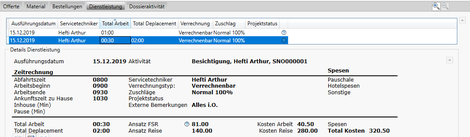Dossier - CATTOR - Enterprise Service Management
Dossier

overview
A dossier can be created for a site or a component of site. When choosing the site the predefined addresses are filled in the dossier. It's possible to create a dossier without site, in this case orderer, billing and delivery address have to be chosen. An dossier contains an optional offer, the material used, tasks done and optional purchases done for this dossier.
Workflow
A dossier has various states beginning from "New" going over to the optional "Offer" and will be marked as "Planned" as soon as an appointment is assigned. When all service activities are done the dossier will be marked as "Done" and is ready for billing. After billing is done it's set to "Billed".
All state changes are logged and can be used as base for key performance figures.
offer
In the offer tab all material and planned working hours can be added in a structured list including price and discount. Prices and discounts can be are calculated based on terms for customers or assigned contracts.
When an offer is printed or mailed as PDF to the customer, this can be stored in the activities including the offer total.
order
When the customer orders the state of the dossier is change to "Order" and the material from the offer tab is copied over to the material tab. Of course, CATTOR supports dossier without offers as well, e.g. dossiers (automatically) created from a maintenance contract. Data in the material tab is base for the work the FSE will do.
serialnumbers
This can be used for the exchange of whole components and identifies a component that is sampled and will be installed on site.
purchase
This allows the purchasing of additional material that is needed for the order but not kept on stock. It can be ordered directly at the supplier and billed to the customer.
statistics
It's possible to create various statistics based on the dossier